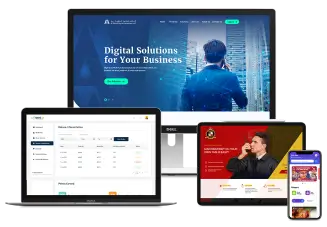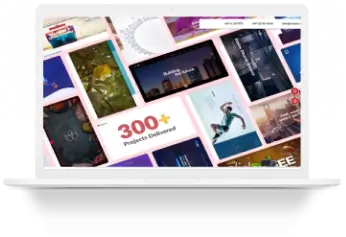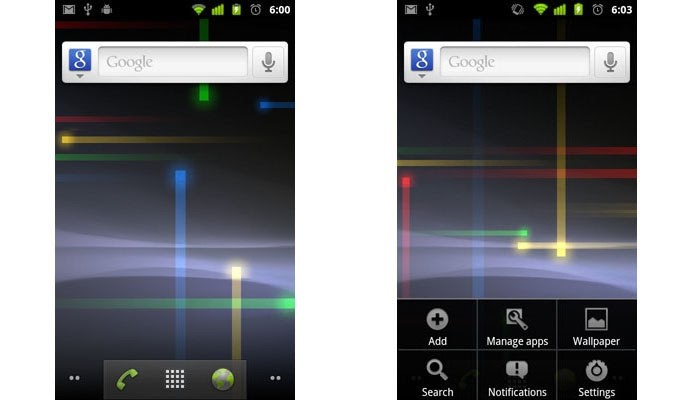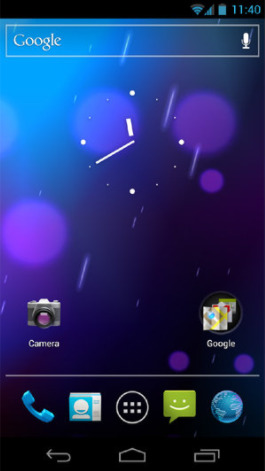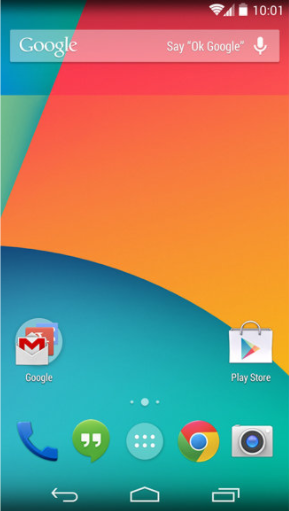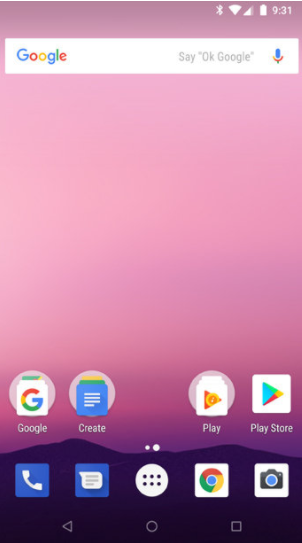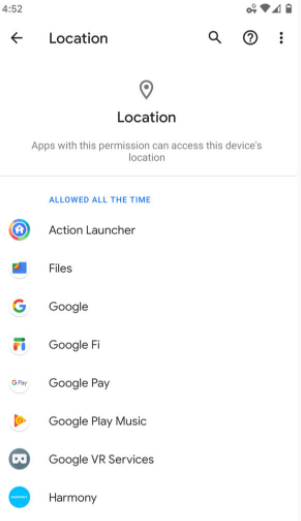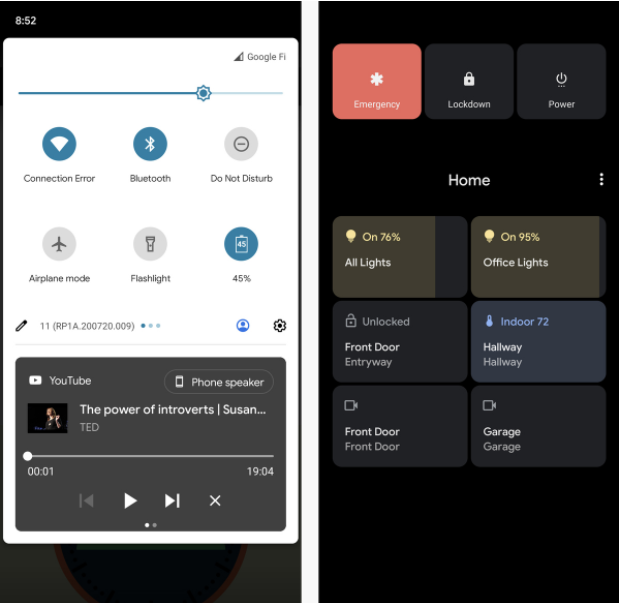Mobile operations systems are used to run a hand-held device like a smartphone or tablet. iOS, Windows, and Android are the most popular ones, but Android has the market’s biggest share. As per the latest stats from Statista, Android enjoys just about 72% share of the global mobile OS market.
Android is a powerful OS with many features in the latest versions to make it secure, too. The industry pundits have always criticized this aspect as they prefer iOS in this regard. Android has come a long way, right from launching the first Android 1 with HTC Dream in September 2008 to Android 11 in September 2020.
Let me guide you through mobile app development for all the Android versions over the years, how they have evolved, and the major changes in them.
1. Android 1 (2008)
Apple started the smartphone race by launching iPhone in 2007, and Google launched its own mobile OS named Android. The company Android Inc was acquired by Google in 2005 and oversaw the work being done by the developers at the company. With the launch of Android 1 in 2008, Google started a new revolution that changed the fate of smartphones and then the handheld devices forever!
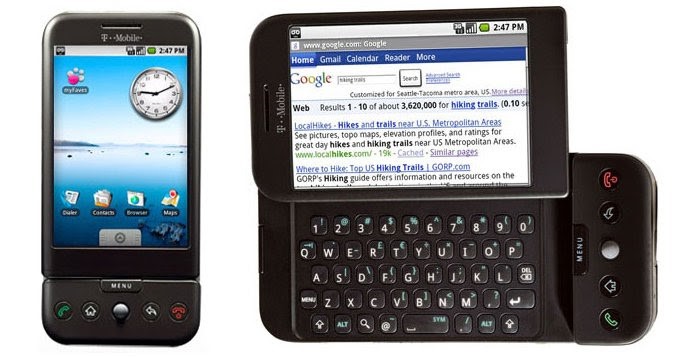
Look at the screens of Android 1, which started to give iPhones a run for their money with new and affordable models in the subsequent years. The pull-down notification function was a game-changer as far as iOS was concerned. Google PlayStore, named Market, was also launched in direct competition to the App Store.
2. Android 1.5 Cupcake (2009)
Android’s tradition of naming the OS on desserts started with Cupcake that was version no. 1.5. It was not a major overhaul, as you will notice in some of the versions that will be discussed later, it offered some refinements. The on-screen keyboard was one aspect that provided ease of use for anyone looking to type long messages or even emails.
Framework for third-party app widgets and an option for video-recording was also introduced with Cupcake. Take a look at the home screen below.
3. Android 1.6 Donut (2009)
Donut filled in the void left by the previous version, most importantly the ability to operate on various screen sizes and resolutions. CDMA networks like Verizon got a boost as the support was provided for it in this version.
4. Android 2.0 – 2.1 Eclair (2010)
This version came out just six months after the previous version, and thanks to Motorola, it received widespread fame and recognition. Motorola Droid used this version to market its phone, and the name Eclair went mainstream within a few weeks of the campaign. The addition of turn-by-turn navigation and real-time traffic info features made this a hit with commuters and people mostly on the go. And the pinch-to-zoom capability, once exclusive to iOS, also became a fan-favorite feature.
See the image below for turn-by-turn navigation and Speech-to-text features.

5. Android 2.2 Froyo (2010)
Launched exclusively with Nexus One, it was the first phone to get the Froyo update. Froyo 2.2 offered Android users five home screen panels instead of three and a redesigned Gallery App. Hot-spot support was another jewel in its crown. PIN lock was introduced alongside pattern lock to give options for the end-users.
6. Android 2.3 Gingerbread (2010)
Google chose Samsung for the latest Nexus device, and Gingerbread was released exclusively on this. The redesign of Android’s stock widgets and the home screen was a welcome change. An improved keyboard with the coloration of keys and newer multi-touch support made it a great addition. With the support forefront-facing camera, the selfie-taking hip crowd never felt happier.
7. Android 3.0 Honeycomb (2011)
This is perhaps the only Android version that was targeted for tablets, or more specifically, for large screen devices. A Motorola device, which later on became Zoom, was the first one to display Honeycomb. Some design cues were shown in Honeycomb that was later and became integral features of Android. Google started to switch to blue instead of its classic green. Previews were offered for individual widgets that were not available to the end-users.
Another important aspect was removing the need for a physical button as buttons like Home, Back, and Menu was now included virtually within the software. This made way for larger screens in the future as the screen-to-body ratio now easily increased.
8. Android 4.0 Ice Cream Sandwich (2011)
After Nexus S, Google paired up with Samsung once again for the release of Google Nexus, where Ice Cream Sandwich was unveiled with it. The OS brought the aforementioned virtual buttons with blue highlights also quite visible now. Face unlock, data usage analysis, and new apps for mail and calendar also got a boost in this version.
9. Android 4.1 Jelly Bean (2012)
Some significant changes were offered by Google with this update so that many things changed for the better. Google Now was a major change through which users could launch it, with a single swipe, calendar events, email, weather reports in a single display. It was a major step forward towards a digital assistant. Touch performance was also enhanced with expandable notifications, and refreshed fonts also significantly improved.
10. Android 4.4 Kit Kat (2012)
Nexus 5 was the first phone on which Kit Kat was officially launched, and several new features were unleashed by Google. The look of Android was drastically changed, with the Blue color taking precedence now. And several Android stock apps were redesigned with lighter color schemes. The immensely popular “Ok, Google” search command was introduced to use Google Now any time.
A new phone-dialer, full-screen apps, and new hangout apps offered SMS support to the Hangouts messaging platform.
11. Android 5.0 Lollipop (2014)
Keeping up with the tradition, it was launched with a new Google phone, the Nexus 6. It features Google’s “Material Design” philosophy. Several technical aspects were taken care of, like the introduction of Android runtime, the addition of RAW image support, etc. Android 5.0 also saw the addition of Android TV, which brought Android to the big screen.

12. Android 6.0 Marshmallow (2015)
The app menu virtually changed as it looked like a complete overhaul in the design. A white background was used instead of black, and a search bar for finding apps was introduced. Memory manager was another great addition that let you know the app used within a specific time period. Volume controls were also enhanced and changed volume controls for different devices, media, and alarms.
Fingerprint sensors were given a significant boost with Marshmallow. Also, permission for the app requesting downloading and updating also changed on an as-needed basis.
13. Android 7.0 Nougat (2016)
Perhaps the most significant upgrade happened with Nougat as it marked a sharp shift in the way the operating system was offering facilities and features to the end-users. Google Now was replaced with Google Assistant, and an improved notification system was also introduced. Multitasking also got a boost so that users could split screens, even if they were using a smartphone or a tablet, without signing out of the apps.
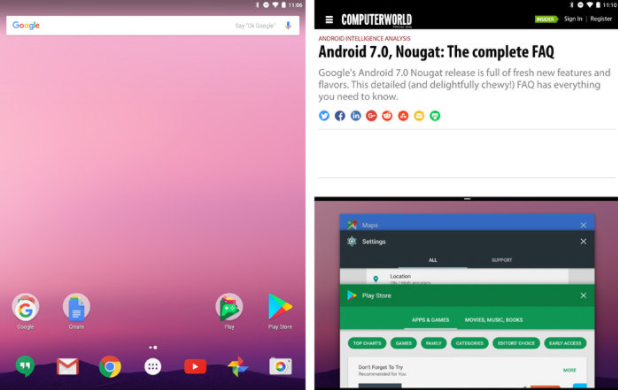
14. Android 8.0 Oreo (2017)
Numerous multitasking features were introduced with Android Oreo, like picture-in-picture and native split-screen. Turning notifications channels off was finally a reality so that users could sort notifications based on their importance. The ability to snooze notifications was also introduced.
New emojis were offered to the users, making them more user-friendly. Auto-enable Wi-Fi and smart text selector were some other notable additions to this version.
15. Android 9.0 Pie (2018)
This marked the end of a decade of smartphone launch, and the OS also got a marked improvement for the tenth anniversary. 3-button setup was discarded in favor of a single, pill-shaped button and gestures to control things like multitasking. Marked improvement with notifications was also introduced. Digital Well-being was introduced to make sure users can think about what apps take their most time and how to avoid addiction to them.
Other features include an adaptive battery, limiting how much battery background apps can use, which was another important update in Android Pie.
Know about Android Oreo Vs Android Pie
16. Android 10 Pie (2019)
With a total rebranding of the operating system, Google ditched the pretty naming of the Android versions with a simple 10. A new logo was also announced, coupled with a refreshing color scheme. The back button got eliminated with another navigation button and gestures. Dark-mode made the viewing easy and also acted as a potential reason for extending battery life.
17. Android 11 (2020)
The public beta for Android 11 was released in June 2020. It is available on several flagship devices now, with Google Pixel Phones, Xiaomi, and One Plus, the first ones to receive the update. Smart-home control toggles and within the device control hub, thus making it easier to control any linked smart-home devices. A separate conversation section for notification is available now to let users screen app alerts and other device messages conveniently.
The permission from each app can also be restricted each time they are opened. The full version was released on September 8, 2020, and now all the users who have got the update are using all the features without any hassle.
Over to you
This blog will help businesses look for an app development company as to what features they can rely on and what more they can ask in getting an app for themselves.
If you think that you can add something valuable to this blog or ask a question, you are welcome. For any feedback or suggestions to make this blog better, please use the comments section below.