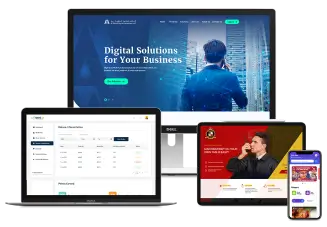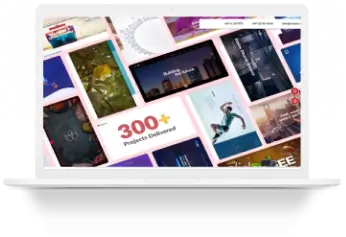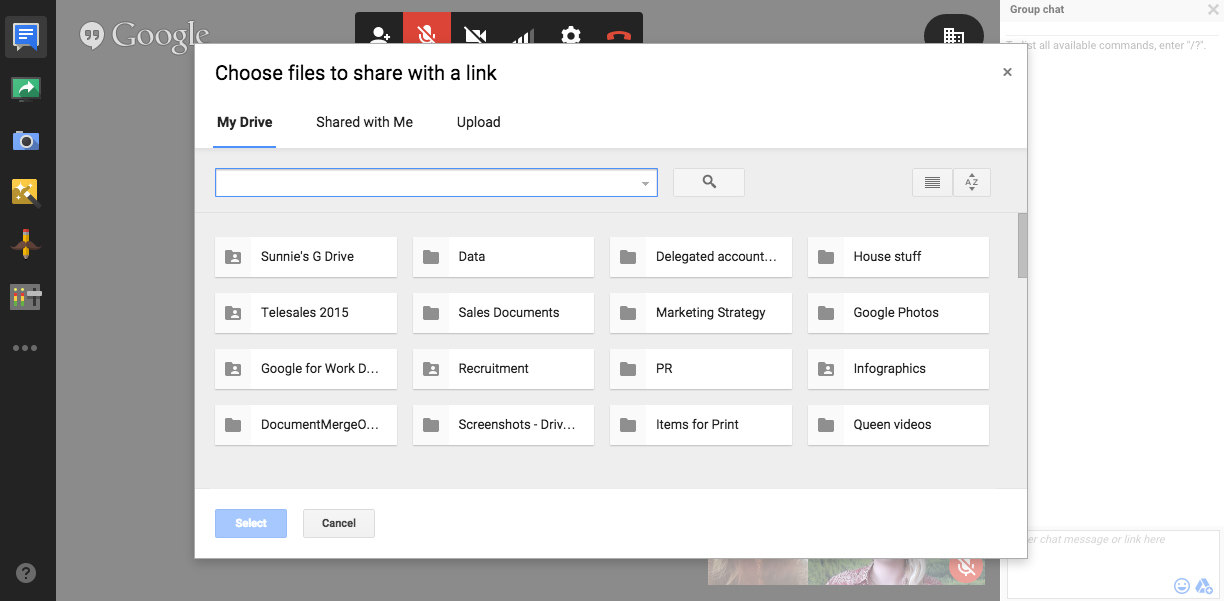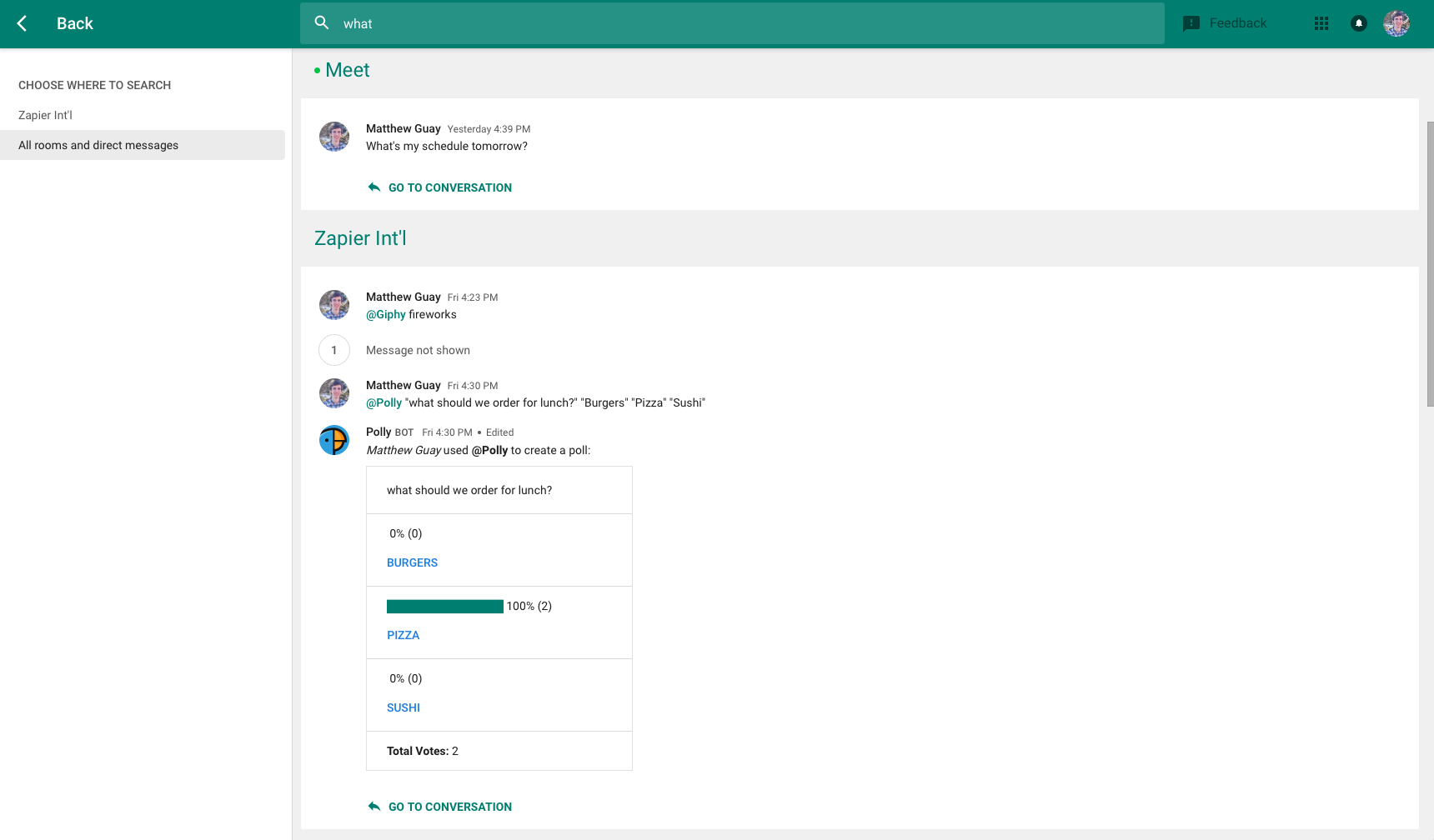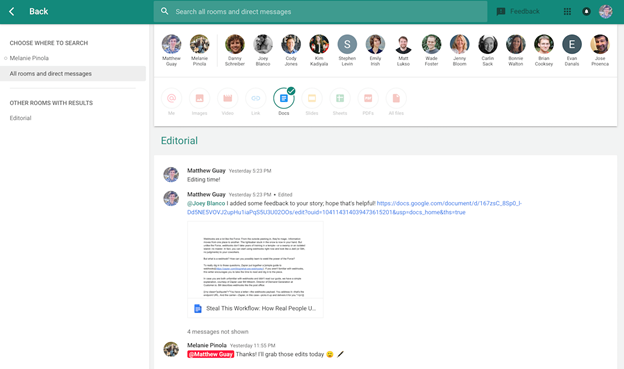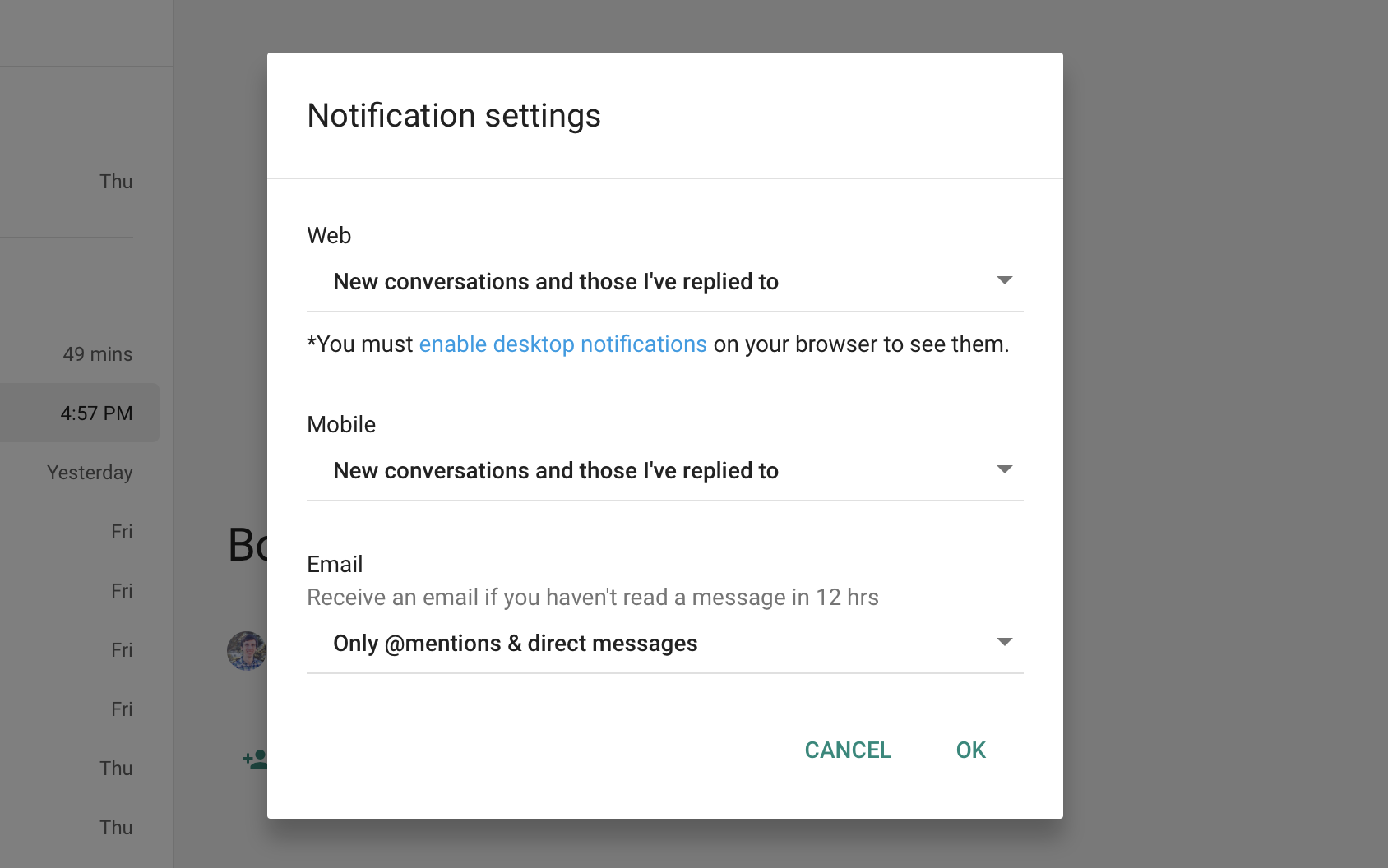7 Grave Website Design Mistakes that can save you a fortune
June 5, 2018
You are using ‘Like us on Facebook’ all wrong! Here’s the Remedy
June 11, 2018Beginners Guide 101: All You Need to Know About the New Google Hangout Chat
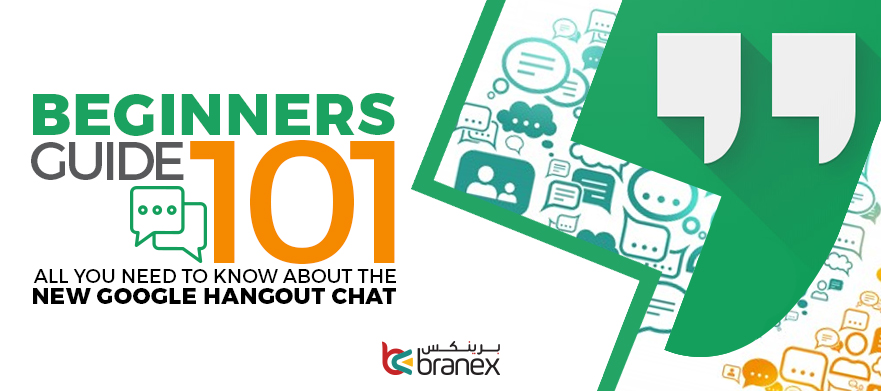
During March, Google officially launched an upgraded version of its long-forgotten chat application, Google Hangout Chat. Earlier, Google invested in gifting the fan club a smart assistant known as Google Allo. The idea was to create a smart assistant along the lines of Siri or Cortana; however, Allo did not garner much applaud from the wider masses. Hence, Google took a step beyond and upgraded the Google Hangouts application which became a one-stop shop for all.
Google Hangout Chats bears resemblance to the inner functionality of slack. The purpose of the application is to minimize the dependency on emails and make communication altogether easier. It helps users in easily sharing information between colleagues, friends, and family. Other features included threaded discussions, smart chat-search, and multiple app integrations.
Plus, the all-new Google Hangout Chat also entertains a chatbot for customers.
Table of Contents
The First Glimpse of the All New Google Hangout Chat
It was almost a year back when Google introduced the idea of separating the Hangout Chat application into two distinct products on G-Suite. Right after the announcement, the first product came into existence, termed as the Hangouts Meet. This application was a video conferencing tool which offered real-time meetings virtually. It allowed customers and professionals to share video, desktop, and presentations to give a better understanding of deliverables.
Later, Google considered moving ahead with the idea of introducing an entirely separate app for chat, which they labeled as the Hangouts Chat. The objective was to create a platform that solely assists professionals in creating organized chatting environments among enterprise groups. Today, Google has become successful in incorporating a wide array of options that major software solutions such as Facebook Workplace, Microsoft Teams, and Cisco Spark already offered under a single platform.
Even though Google is late to join the party, it is undoubtedly not ill-advised to give your customers what they seek. Here is a brief insight into what you get when you access the all-new Google Hangout Chat.
Here’s What You Can Do with the Google’s Hangout Chat
So, before we delve into discussing some of the lucrative features that the application has to offer to you and your teammates, let’s get a few basic questions answered.
- What is the significance of Google Hangout Chats? – Google Hangout Chat takes team collaboration a notch up with its instant messaging feature. You don’t just get to talk with your teammates, it allows you to share other elements of the G-Suite with each other. It can greatly assist you in fostering a professional bond between you and your team members.
- Who can benefit from the Google Hangouts Chat? – Mostly G-Suite customers can make the most of this Chat software. It allows them to create a central platform to share information with each another. Teams can be empowered to communicate in real time while working on similar projects.
- How can I make use of the Google Hangouts Chat? – To use the application, you must visit the GSuite and select the Connect option from the Features Within the Connect option, simply select Hangout Chat. By selecting the option, you will be prompted to follow a step-by-step guide on how to setup the Google Chat software for your professional or personal use.
How to Setup Google Hangouts Chat for Your Business
Getting started with Google Hangouts Chat using the G-Suite platform requires you to provide a few key details, such as,
- How many employees work in your company?
- What is your contact information?
- Does your business have a domain?
Once answered, you will be required to specify a username and a password for your account. Moreover, you will have to integrate your company’s email address and other credentials to verify that you own the business. Once all essential verifications are done and dusted with, the application will entail you to add team members using their company email addresses, and voila! You are all good to go!
Collaborate in a Single Place
Haven’t you always aspired to be at a place where you can gather your entire team at once, so they can effectively communicate with each other? But, that’s something most platforms are already doing. How can Google Hangout Chat stand above the competition? It shines in its propensity to allow for ease of collaboration. Whether you wish to collaborate with a single teammate or create a dedicated group workspace, Hangouts Chat provides organized scenarios where teammates can share more than just messages.
You can share and work on documents together, analyze numbers in spreadsheets, and conduct presentations virtually, all under a single umbrella.
Creating Rooms and Messaging
Now, when you work with Hangout Chat, you are either the host of the group or you are an invitee. Firstly, if you are a host, you need to create a virtual chat room and invite other teammates. In case you are not the host, you need to wait for an invitation to join a room. You will be notified of the invitation, once you are invited by the host. As soon as you accept the invitation, you can become a part of that specific room. Congratulations! You can now get onboard with the rest of your teammates.
Unlike AOL and Slack, which only focus on important messages, Google Hangout Chat focuses on conversations. Focused conversations are based on a new idea coming to the chat board. The room will identify a new idea as the main message of the virtual chat room; the rest of the discussion surrounding the idea moves into a threaded discussion.
Conversations are arranged so that an individual can revert back to any one of them when needed.
The rest of the messaging features work along the same line as most other chat-rooms. You can reach out to individuals by sending them private messages. You can also organize your chat rooms accordingly.
Teammates Taking Too Long to Respond? Make Use of Video Conferencing
Whether you are planning to respond to an old conversation or just kickstarting a new one, sometimes simply sending a message doesn’t suffice. What you need is to establish a more effective communication mechanism. How about connecting all your teammates using a call? The video conferencing feature comes built-in within the Hangouts Chat. But, if you want to start a call, it requires every single person in the room to interact with the feature. To do so, Google Hangout Chat includes a Meet button (an icon with a chat bubble and video camera).
Planning Workflows Ahead in Time? Make the Most of Google Hangout App
Google Hangout Chat is specifically designed for professionals who wish to make the most of their activities. Any google document, spreadsheet, power slides, or other files shared across a particular conversation on Google hangout Chats can be edited by any member in real-time. All you need is a link which you can share with the rest of the teammates and Google will instantly enable users to interact with it. No more contending with the hassle of providing editing rights.
You can easily reach any piece of information you wish to find on the all-new Google Hangouts Chat. All you have to do is to search the file by its name within a particular conversation and the file will automatically appear along with the discussion which took place before sharing.
Wondering You Will Be Left Behind? Make Use of Focused Notifications
Team chats are quite an interesting feature. Specifically, when you are working in a professional environment, team chats can be quite constructive. But, often times, you find yourself involved in a number of tasks and chats can turn into a real distraction. Now, you don’t want that to happen for yourself, would you?
Here’s a food for thought; set the notification settings on your Google Hangout Chat as per your preferences. When you log into your Google Hangout Chat application, you can find a bell icon located in the top right corner of the screen. From the bell option, you can turn some notifications off on certain conversations if you don’t want to be disturbed by them.
Wondering whether you will miss out on any notification just because you turned it off… Not to worry as Google will still notify you if you ever get mentioned in any of the chats on the Google Hangout Chat Room.
A Couple of Hidden Features
Format Hangout Chat Messages
When we are carrying out a discussion on the Google Hangouts Chat, we often emphasize our words with bolds and italics. If you want to do the same in Google Hangout messages, you can make use of underscores and asterisks.
- To specify text in italic you can use underscores like this: _example_.
- To specify text in bold you can use asterisks like this: *example*.
- To add tiles to a word or a phrase, you can specify like this ~example~.
- In case, you are planning to share a code, all you need to do is this ‘example’
You can also add emojis to your conversation by using the “colon”. All you have to do is simply type the name of your emoji and it will automatically appear. Just press Enter when you find the right emoji pop in.
Some features are carried over from the previous google work documents. If you want to mention someone you think is worth a mention or if you want to refer to a specific individual, you simply make use of the ‘@’ symbol. Precede the name of the person you wish to mention by the ‘@’ symbol and hit Enter in order to mention them in a comment. You can practice this in conversations, doc file comments, spreadsheet comments, online chats or anything associated with Google.
Make it AI specific, Add Bots to your Google Hangout Chat Rooms
Google Hangout Chats is not all about communicating with people, you can also communicate with your chatbot in real time as well. Bots on Google Chat can help you do a whole lot of things, for instance, help you organize meetings, create polls, launch calendar schedules, request time off, and a lot more.
To chat with bots, you can converse with them individually or you can simply chat with them in a group chat environment. Google Hangout Chat offers a list of chatbots including Giphy, MeisterTask, Wrike, Zenefits, Dialpad, Kayak, and many others.
Wrapping it Up
So here are some of the interesting things I found intriguing in the New Google Hangout Chat. Although there are tons of other features that are quite interesting, the application requires exploration. So, I’ll leave that to you! All you have to do is to convince your boss to integrate G-suite as a part of your online presence. In case you are the company owner yourself, go ahead and do it for the team.
I am sure you will have an amazing experience.